Performance
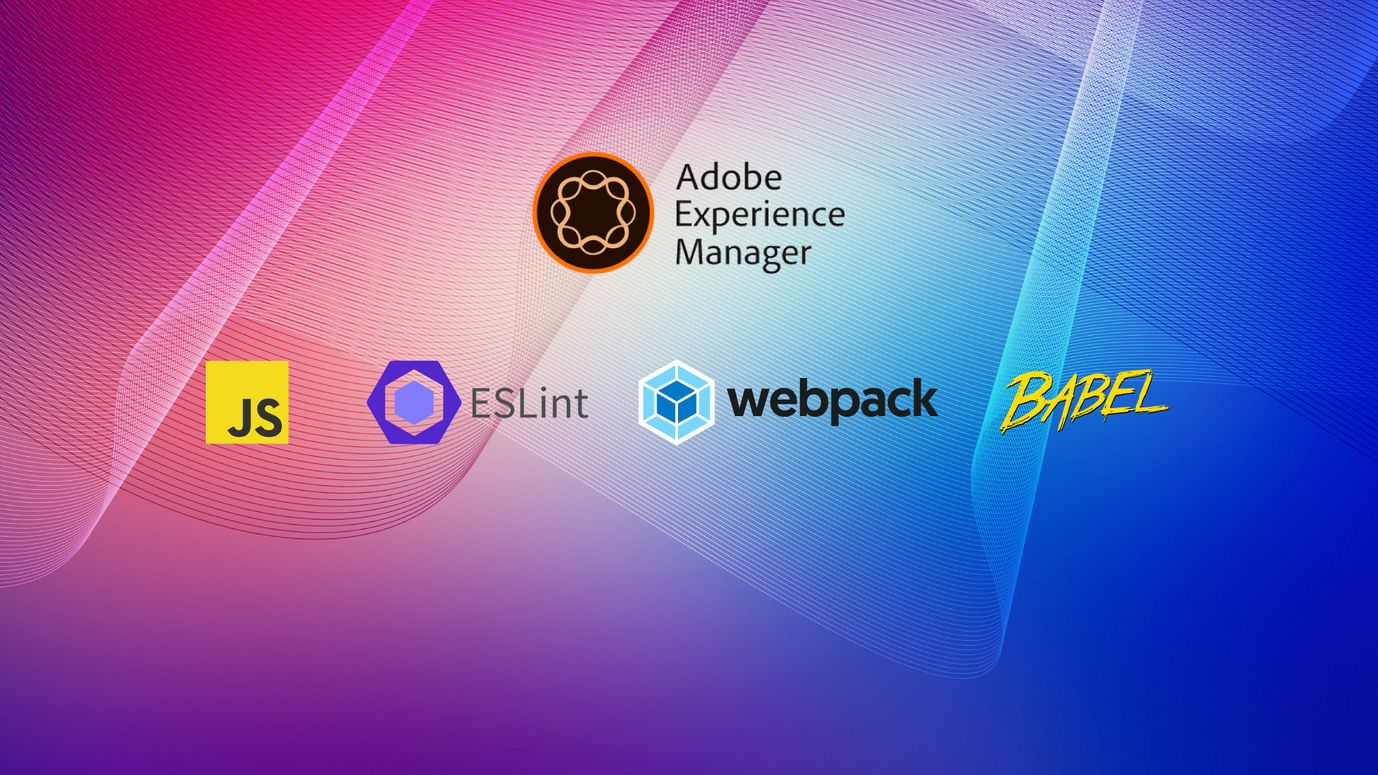
Dynamic Imports with Adobe AEM & Webpack
Paid
Members
Public
Performance of AEM based sites can be greatly improved by leveraging Dynamic Imports using Webpack. Sites built with AEM use components to compose a page. As a best practice, developers should generally split their code at the component level and use clientlibrary feature to combine and minify their JavaScript files

What are Dynamic Imports and how to use them?
Paid
Members
Public
Dynamic imports or Code Splitting is the practice of breaking up your JavaScript modules into smaller bundles and loading them dynamically at runtime to improve and increase the performance of your website dramatically. Author: Tushar Mane What are Dynamic Imports and how to use them? - INITIALYZEDynamic imports or Code
BlurHash
Paid
Members
Public
BlurHash is a compact representation of a placeholder for an image. Replace boring grey boxes with beautiful blurhash states and the designers will be happy. BlurHash
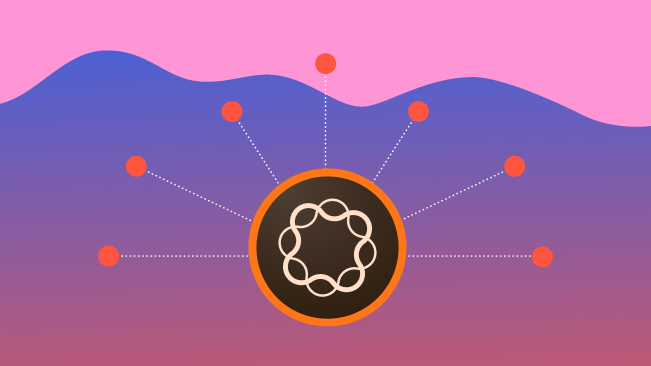
Seven Quick Wins for Better Adobe Experience Manager Website Performance
Paid
Members
Public
Performance is critically important to delivering a high quality customer experience and here are some quick wins to improve performance on your AEM sites. Paul Rohrbeck | Bounteous Seven Quick Wins for Better Adobe Experience Manager Website Performance | BounteousSeven easy to implement tips for improving the performance of your Adobe Experience




